Bloxstrap Download | Essential Alternative Roblox Bootstrapper
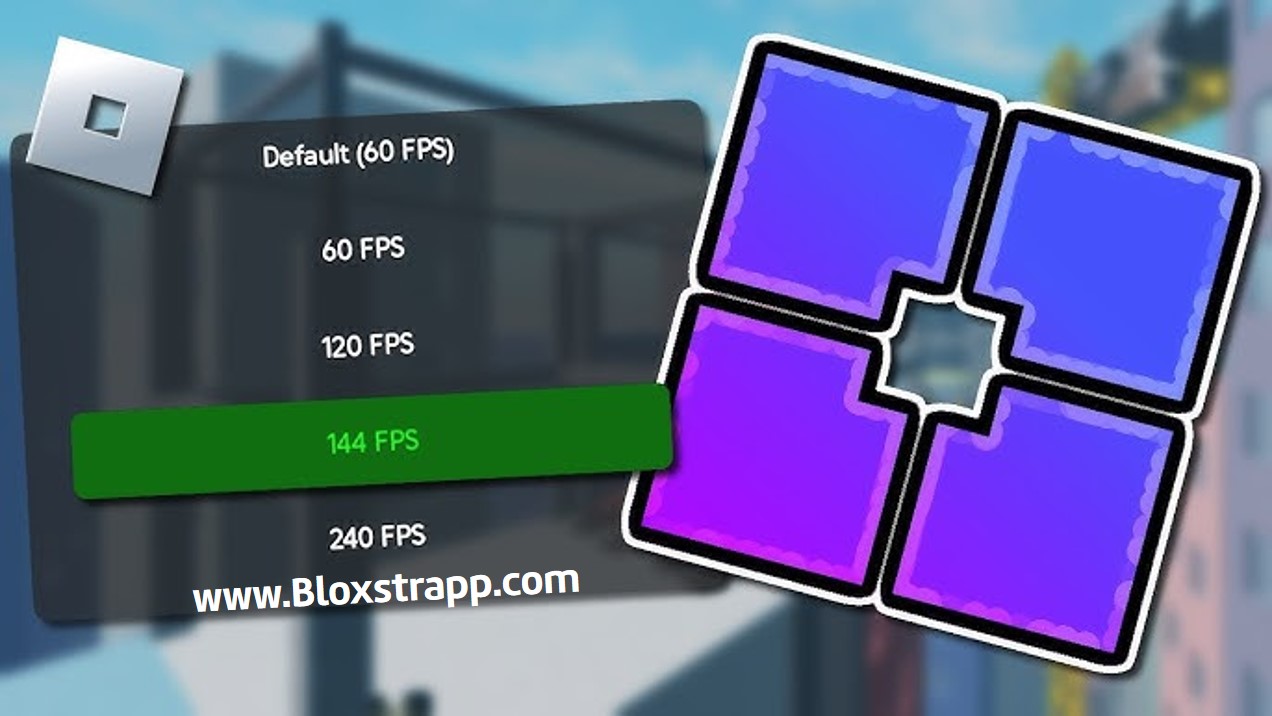
Bloxstrap is a community-developed, open-source alternative to the official Roblox bootstrapper. It offers enhanced customization, faster launch times, and additional features that improve the user experience. With a growing fanbase, Bloxstrap is becoming a popular choice for Roblox players seeking greater control over their gameplay settings.
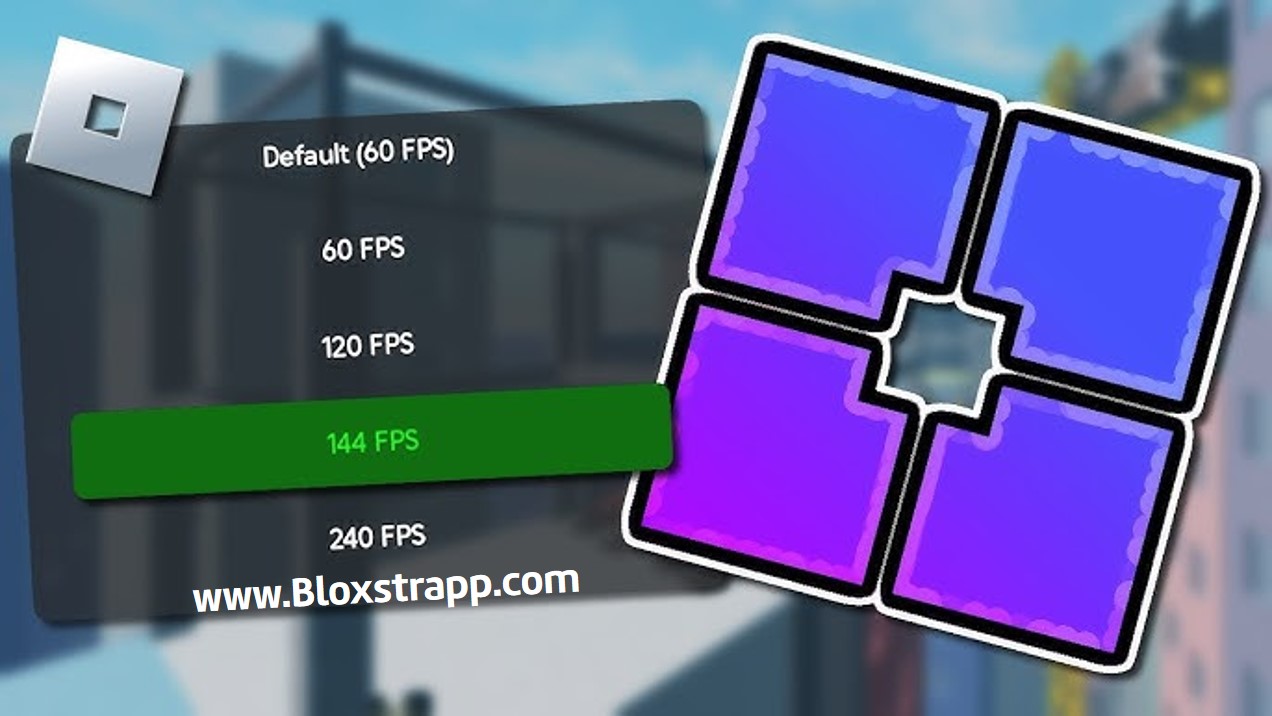
What is Bloxstrap?
Bloxstrap is a replacement for the default Roblox launcher. It is designed to provide more flexibility in how users interact with the game client. Unlike the official bootstrapper, which offers limited customization options, Bloxstrap gives users the ability to tweak various settings, install different versions of Roblox, and even modify launch parameters.
Since it is open-source, developers can inspect its code to ensure security and transparency. This has led to increased trust among the Roblox community, particularly among players who want to avoid unnecessary updates, optimize their gameplay experience, or test different Roblox versions.
Key Features of Bloxstrap
1. Customization Options
Bloxstrap roblox allows users to personalize their Roblox experience by modifying graphical settings, interface elements, and launch configurations. Players can disable unwanted features and enable performance-enhancing options that are not available in the official launcher.
2. Version Management
One of Bloxstrap’s most valuable features is the ability to manage different versions of Roblox. Players can roll back to previous versions or install specific updates, which is particularly useful for developers testing their games on different client versions.
3. Faster Launch Times
The official Roblox bootstrapper often delays game launches due to automatic updates. Bloxstrap speeds up the process by optimizing how updates are handled, allowing users to skip unnecessary downloads and get into their game faster.
4. Improved Stability
Many players have experienced crashes and errors when using the official launcher. Bloxstrap reduces these issues by offering a more stable way to launch the game. It also provides error logging and troubleshooting tools to help players diagnose problems.
5. Custom Themes and UI Modifications
Bloxstrap allows users to change the appearance of the launcher with different themes and UI modifications. This is a great option for those who want a more personalized gaming experience.
Is Bloxstrap Safe?
Since Bloxstrap is an unofficial tool, some users may worry about its security. However, because it is open-source, the community can review its code and verify that it does not contain malware or harmful modifications. It does not interfere with Roblox’s core mechanics, ensuring that it does not violate Roblox’s Terms of Service.
Nevertheless, users should always download Bloxstrap from trusted sources to avoid tampered versions that could contain malicious code.
How to Install Bloxstrap
Installing Bloxstrap is straightforward:
- Download the latest version from the official GitHub repository or a trusted website.
- Run the installer and follow the on-screen instructions.
- Configure settings according to your preferences.
- Launch Roblox through Bloxstrap and enjoy the enhanced features.
Conclusion
Bloxstrap is an excellent alternative to the default Roblox bootstrapper, offering greater customization, improved performance, and better stability. While it remains unofficial, its open-source nature and active community support make it a trustworthy option for players who want more control over their Roblox experience. Whether you’re a casual player or a developer, Bloxstrap provides the flexibility and convenience that the official launcher lacks.




